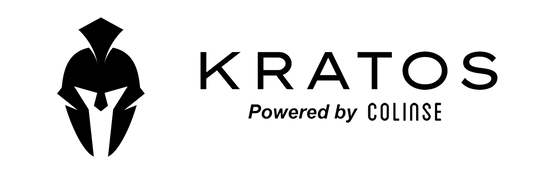Transform your gaming experience with an immersive gaming setup that puts you right in the middle of the action. From advanced gaming chairs to top-notch audio systems, here’s a step-by-step guide to building the perfect gaming environment.
Step 1: Choose the Right Gaming Chair
An immersive gaming setup starts with a comfortable and technologically advanced gaming chair. The Kratos PRO 4D Throne is an excellent choice for gamers looking for an unparalleled experience.
- Haptic Feedback: The Kratos PRO 4D Throne’s haptic feedback system translates in-game audio into physical sensations, making you feel every explosion and gunshot.
- Ergonomic Design: With adjustable recline angles, firm armrests, and a high load-bearing base, this chair ensures long-lasting comfort.
- Wide Compatibility: Compatible with PC, Xbox, PlayStation, and more.
Step 2: Select the Best Monitor
A high-quality monitor is crucial for an immersive gaming setup. Look for monitors that are wide and curved with high refresh rates, low response times, and vivid color accuracy.
- Refresh Rate: A refresh rate of at least 144Hz ensures smooth gameplay.
- Response Time: Aim for a response time of 1ms to reduce motion blur.
- Resolution: 4K monitors provide stunning visuals and greater detail.
Brands like ASUS, Acer, and LG offer some of the best gaming monitors on the market.
Step 3: Optimize Your Sound System
Sound plays a vital role in creating an immersive gaming environment. Invest in a high-quality sound system or gaming headset to enhance your auditory experience.
- Surround Sound: A 5.1 or 7.1 surround sound system can make you feel like you’re in the game.
- Gaming Headsets: Look for headsets with noise-canceling features and surround sound capabilities.
- Soundbars: For a more compact setup, consider a soundbar with subwoofer support.
Step 4: Add Immersive Accessories
Enhance your gaming setup with accessories that add to the immersion.
- VR Headsets: Virtual reality headsets like the Oculus Rift or HTC Vive provide a fully immersive experience.
- Lighting: LED strips and smart lighting can create the perfect gaming atmosphere.
- Gaming Desks: A sturdy, ergonomic desk with plenty of space for your gear is essential.
Step 5: Optimize Your Gaming Environment
Your physical environment plays a significant role in your gaming experience. Consider these tips to optimize your gaming space:
- Comfortable Seating: Ensure your chair is positioned correctly for optimal comfort and ergonomics.
- Proper Lighting: Avoid glare on your screen by using diffused lighting or blackout curtains.
- Cable Management: Keep your setup tidy with cable organizers and management solutions.
Step 6: Ensure Adequate Power Supply
Make sure your gaming setup has a reliable power supply to avoid interruptions. Consider using a surge protector to safeguard your equipment.
- Uninterruptible Power Supply (UPS): Provides backup power in case of outages.
- Power Strips: Use power strips with surge protection to manage multiple devices.
Step 7: Keep Your Setup Clean and Organized
A clean and organized gaming setup not only looks better but also functions more efficiently. Regularly clean your equipment and maintain an organized space.
- Dust and Debris: Regularly dust your gaming area to prevent buildup on your equipment.
- Cable Management: Use cable ties and organizers to keep cables neat and out of the way.
- Storage Solutions: Keep your games, accessories, and other items organized with shelves and storage bins.
Conclusion
Creating the ultimate immersive gaming setup involves selecting the right chair, monitor, sound system, and accessories. By following these steps and investing in quality equipment like the Kratos PRO 4D Throne, you can enhance your gaming experience and fully immerse yourself in the game world you choose.
Ready to upgrade your gaming setup? Visit www.kratos4dthrone.com to explore the best gaming chairs and accessories.